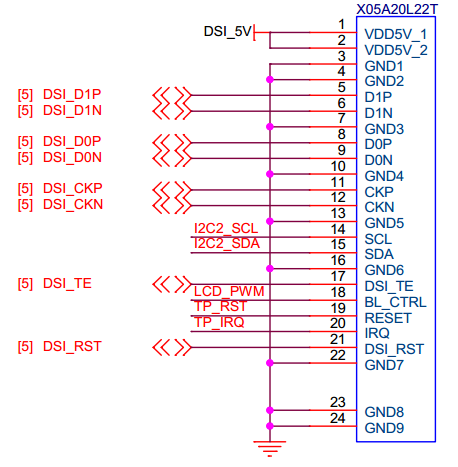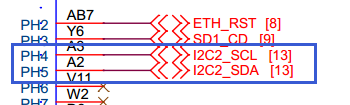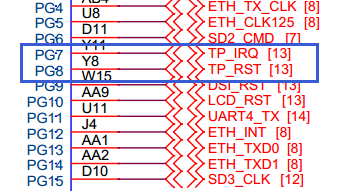“Linux内核-7寸触摸屏驱动移植”的版本间的差异
来自华清远见研发中心
| 第1行: | 第1行: | ||
| + | ==实验原理== | ||
| + | FS-MP1A使用的是GT911触摸芯片,通过I2C2总线与SoC进行数据交互。 | ||
| + | |||
| + | [[Image:54-1-1-1.png]] <br> | ||
| + | |||
| + | 查看原理图确认I2C2管脚对应关系: | ||
| + | |||
| + | [[Image:54-1-1-2.png]] <br> | ||
| + | |||
| + | 查看原理图确认中断管脚TP_IRQ和复位管脚TP_RST管脚对应关系: | ||
| + | |||
| + | [[Image:54-1-1-3.png]] <br> | ||
| + | |||
| + | {|class="wikitable" | ||
| + | |- | ||
| + | ! 原理图网络编号 !! 对应管脚 !! 管脚功能 !! 管脚功能码 | ||
| + | |- | ||
| + | | I2C2_SCL | ||
| + | | PH4 | ||
| + | | I2C2_SCL | ||
| + | | AF4 | ||
| + | |- | ||
| + | | I2C2_SDA | ||
| + | | PH5 | ||
| + | | I2C2_SDA | ||
| + | | AF4 | ||
| + | |- | ||
| + | | TP_RST | ||
| + | | PG8 | ||
| + | | GPIO | ||
| + | | | ||
| + | |- | ||
| + | | TP_INT | ||
| + | | PG7 | ||
| + | | INT | ||
| + | | | ||
| + | |} | ||
| + | <ol> | ||
| + | <li>I2C2设备树节点</li> | ||
| + | |||
| + | I2C节点添加与HDMI中对应I2C的内容一致,本节不再重复。 | ||
| + | |||
| + | <li>触摸屏设备树节点</li> | ||
| + | |||
| + | 参考文档: | ||
| + | devicetree/bindings/input/touchscreen/goodix.txt | ||
| + | 参考goodix.txt及ST提供的I2C相关设备树文档,触摸屏节点内容如下: | ||
| + | <pre><nowiki> | ||
| + | touchscreen@5d { | ||
| + | compatible = "goodix,gt911"; | ||
| + | reg = <0x5d>; | ||
| + | irq-gpios = <&gpiog 7 (GPIO_ACTIVE_HIGH | GPIO_PULL_UP)>; | ||
| + | reset-gpios = <&gpiog 8 GPIO_ACTIVE_HIGH>; | ||
| + | interrupt-parent = <&gpiog>; | ||
| + | interrupts = <7 IRQ_TYPE_EDGE_FALLING>; | ||
| + | status = "okay"; | ||
| + | |||
| + | // touchscreen-inverted-x; | ||
| + | touchscreen-inverted-y; | ||
| + | // touchscreen-swapped-x-y; | ||
| + | }; | ||
| + | </nowiki></pre> | ||
| + | </ol> | ||
| + | |||
==实验平台== | ==实验平台== | ||
华清远见开发环境,FS-MP1A平台; | 华清远见开发环境,FS-MP1A平台; | ||
2021年3月19日 (五) 11:39的版本
实验原理
FS-MP1A使用的是GT911触摸芯片,通过I2C2总线与SoC进行数据交互。
查看原理图确认I2C2管脚对应关系:
查看原理图确认中断管脚TP_IRQ和复位管脚TP_RST管脚对应关系:
| 原理图网络编号 | 对应管脚 | 管脚功能 | 管脚功能码 |
|---|---|---|---|
| I2C2_SCL | PH4 | I2C2_SCL | AF4 |
| I2C2_SDA | PH5 | I2C2_SDA | AF4 |
| TP_RST | PG8 | GPIO | |
| TP_INT | PG7 | INT |
- I2C2设备树节点
- 触摸屏设备树节点
I2C节点添加与HDMI中对应I2C的内容一致,本节不再重复。
参考文档:
devicetree/bindings/input/touchscreen/goodix.txt
参考goodix.txt及ST提供的I2C相关设备树文档,触摸屏节点内容如下:
touchscreen@5d {
compatible = "goodix,gt911";
reg = <0x5d>;
irq-gpios = <&gpiog 7 (GPIO_ACTIVE_HIGH | GPIO_PULL_UP)>;
reset-gpios = <&gpiog 8 GPIO_ACTIVE_HIGH>;
interrupt-parent = <&gpiog>;
interrupts = <7 IRQ_TYPE_EDGE_FALLING>;
status = "okay";
// touchscreen-inverted-x;
touchscreen-inverted-y;
// touchscreen-swapped-x-y;
};
实验平台
华清远见开发环境,FS-MP1A平台;
实验目的
熟悉基于Linux操作系统下的块设备驱动移植配置过程。
实验步骤
过程与5寸触摸屏移植过程相同,如果步骤重复请跳过。
- 修改设备树
修改arch/arm/boot/dts/stm32mp157a-fsmp1a-rgb070.dts文件,在文件末尾增加如下内容:
&i2c2 {
pinctrl-names = "default", "sleep";
pinctrl-0 = <&i2c2_pins_a>;
pinctrl-1 = <&i2c2_pins_sleep_a>;
i2c-scl-rising-time-ns = <100>;
i2c-scl-falling-time-ns = <7>;
status = "okay";
/delete-property/dmas;
/delete-property/dma-names;
touchscreen@5d {
compatible = "goodix,gt911";
reg = <0x5d>;
irq-gpios = <&gpiog 7 (GPIO_ACTIVE_HIGH | GPIO_PULL_UP)>;
reset-gpios = <&gpiog 8 GPIO_ACTIVE_HIGH>;
interrupt-parent = <&gpiog>;
interrupts = <7 IRQ_TYPE_EDGE_FALLING>;
status = "okay";
// touchscreen-inverted-x;
touchscreen-inverted-y;
touchscreen-swapped-x-y;
};
};
- 配置内核
由于内核源码默认配置以及支持sii902x,本节列出主要选项,如下:
linux@ubuntu:$ make menuconfig Device Drivers ---> Graphics support ---> <*> Direct Rendering Manager (XFree86 4.1.0 and higher DRI support) ---> <*> DRM Support for STMicroelectronics SoC Series Display Interface Bridges ---> <*> Silicon Image sii902x RGB/HDMI bridge
- 编译内核级设备树:
linux@ubuntu:$ make -j4 uImage dtbs LOADADDR=0xC2000040
- 重启测试
将编译好的设备树和内核镜像拷贝到/tftpboot目录下,通过tftp引导内核,设备连接MIPI屏幕,重启设备后查看/dev会多出event0的信息,这是点击屏幕会的到反馈。
root@fsmp1a:# ls /dev/input